Forget everything you know about audio panels from the Reagan era. These days, the audio system is a major hub in a modern avionics suite that’s used for a lot more than switching com radios. If you haven’t shopped the audio market lately, you might be overwhelmed by the features that come standard. And even though you might not use the panel to its full potential, both PS Engineering and Garmin have brought the lowly audio selector to an impressive level that can reduce workload and better connect you with the systems on the aircraft and the passengers in the cabin.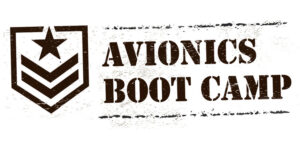
For this article we took a fresh look at two full-up audio control panels aimed at the Experimental and LSA market: PS Engineering’s PDA360EX/R and Garmin’s GMA 245/245R. Yes, the “R” means both are available in remote form so you can control them on an EFIS. We’ll skip TSO-certified panels for a simple reason: Why would you want to pay for the cost of certification? Both of these sub-$2000 full-featured panels have proven high-end performance and reliability when you install them properly.
How You Might Choose
Our advice for audio panel shopping is much like shopping for headsets because you want to sample the audio quality with your own ears and voice, plus you want to work with the user interface. These panels do so many things that there will be a learning curve to both configure them after installation and make the features work on the fly. Sun ’n Fun, AirVenture and other gatherings are a good place to try them out. Bring your own headsets, if you can, even though the demo will likely be given with a Bose A20 at the kiosk.
On the other hand, your decision might already be made by your existing or planned avionics suite. There’s software involved, and that means cross-brand compatibility issues. You won’t be able to connect the PS Engineering PDA360EX-R unit to the Garmin G3X-series EFIS, and you won’t be able to connect the Garmin GMA 245R to third-party EFISes. You could, of course, skip an audio panel altogether and install a stand-alone intercom but given the wiring effort to do that, we think an audio panel makes better sense for all but very basic panels. Plus, without an audio panel you might be shortchanging other avionics in the panel that might output aural alerts from traffic, engine and landing gear systems; most common intercoms have a limited number of aux inputs for that purpose.
Even if your panel is as basic as it gets now, think about how it might look down the road as you add more stuff. Chances are, what you add will be able to interface with the audio panel, especially considering the prompts and approach guidance that stream from Garmin and Avidyne GPS navigators. Plus, popular apps like ForeFlight, FlyQ and Garmin Pilot have Bluetooth audio output that you can stream to the audio panel. Truth is, the audio control panel has become a major hub for lots of things on and off the instrument panel, and many modern interfaces are shortchanged without one or with an aging audio panel that’s intended for basic switching functions, like it was before Bluetooth.
Garmin GMA 245
Priced at $1325, this panel has many features that trickle down from Garmin’s flagship certified audio panels. We like that the Bluetooth GMA 245 is a slide-and-fly replacement for the older GMA 240. It also interfaces with Garmin’s G3X Touch integrated avionics or can be operated as a stand-alone audio controller—or both.

The GMA 245’s intercom circuitry has, as you’d expect, automatic squelch. Using digital signal processing, the panel automatically adapts to quiet or loud cabins by monitoring ambient noise levels and adjusts the microphone squelch accordingly. In our view, it was PS Engineering that set the standard years ago with its IntelliVox technology and Garmin has since joined the party with its smart squelch circuit. It works well, based on our use, and has what’s called Master Avionics Squelch, or MAS. This prevents low-level noise from sneaking into the headsets. The feature can be fine-tuned after installation to best suit the cabin environment. There’s also a configuration option for high-noise cockpits.
The panel can accommodate as many input sources you can throw at it, and that includes dual com radios, dual VHF nav radios and three aux receivers. Added up, that’s a total of seven audio sources—likely more than many interfaces will need. A similarly generous IO applies for the intercom, which supports up to six seats (more than most Experimental have) and has three modes of intercom isolation. There’s also a split-com mode that lets the pilot and copilot broadcast on independent frequencies. But to use this feature you’ll need to provide good isolation of the com antennas—perhaps one installed on the top and the other on the bottom of the aircraft.

Following Garmin’s tradition for decent ergos, the GMA 245 has a rugged feel and the bezel keys and controls are relatively intuitive, although the panel face is busy, with no fewer than 20 controls. As you would expect, pushbutton backlit keys control the audio source selection and when a key is selected, an annunciator on the key is illuminated. That annunciator brightness is adjusted automatically by ambient light level. Key backlighting brightness is adjusted by the radio dimming bus control. A dedicated AUX key turns on all three available auxiliary inputs. During com radio transmission, the active transceiver’s mic key annunciator flashes approximately once per second—no excuse for a prolonged stuck mic with this attention-getting feature.

The panel’s intercom includes two music inputs including the Bluetooth source and one wired telephone input for the pilot, copilot and passengers, and there’s pilot and crew audio isolation from those sources via a dedicated isolation button. There are also dedicated volume controls for the pilot and copilot/passengers (the copilot’s volume knob also adjusts the passengers’), plus a feature we like the best: a dedicated volume knob for the music. No need to grab for the smartphone to crank the tunes down or up. For keeping the phone juiced up, there’s a Type A USB dedicated charging port on the panel’s bezel, providing a maximum of 2.1 amps of charge current.
There’s also a dedicated wired or Bluetooth duplex telephone interface, useful for handling departure clearances at remote airfields. It’s activated with the TEL key, which enables either Bluetooth telephone or rear connector-wired telephone connection to the intercom. Logically, when a Bluetooth telephone connection is active the rear telephone connection is disabled.

can slide into an older
GMA 240 installation, both physically and electrically.
The dedicated Music key turns the music on or off for all positions on the intercom, while the down-arrow SEL key selects the music source (either Music 1, Music 2, or Bluetooth Music) for all positions. The pilot can choose not to hear music by either turning down the Pilot’s music volume control or putting the intercom into Pilot Isolation mode. The copilot and passengers can kill the music by turning down the copilot/passenger music control. Want to customize the audio signature of the music? You can do it with a music effects feature that boosts the bass (medium or high bass), plus there’s a music EQ features for selecting classical, pop or rock genres. As smooth jazz musicians, we’re disappointed it left out a jazz setting, but so it goes.
3D Audio
This is a feature that has been standard on Garmin’s high-end panels for a while and it’s included on the GMA 245, too. The idea is that 3D Audio might be useful when multiple audio sources are present—as in listening to both com radios at the same time. Maybe you’re listening to ATIS or the field’s Unicom while working a Center frequency and want better separation of the signals. By using different responses in each ear, 3D audio processing creates the illusion that each audio source is coming from a unique location or seat position in the cabin when it comes to intercom chatter. But you’ll need to plan the interface early by installing stereo audio jacks, since the feature uses a different signal for the left and right channel. Use mono headsets (or mono headphone jacks) and you’ll still hear all of the audio sources, but there will be no separation. These days we suggest all audio installs have stereo jacks, especially since many entry-level headsets are stereo (or have stereo/mono selector switches).
Garmin engineered the 3D feature well. Since you won’t always listen to two radios at once, with a single com selected and 3D Audio enabled, you hear the audio source at the 12 o’clock position as you’d expect. But switch on the second com and you hear COM1 at 11 o’clock and COM2 at the 1 o’clock position. The 3D audio feature doesn’t stop at the radios. The cabin intercom positions are processed to sound like their relative seat location. By default, the GMA 245 assumes the pilot sits in the left seat, but you can configure the system for your particular install. Last, you can turn the feature on or off directly from the panel by pressing and holding the Pilot key on the bezel and an aural prompt tells you the mode is active. We suspect some users will do just that; others will leave it on all the time.
Say Again?
Standard on the GMA 245 is a built-in digital clearance recorder that records up to 60 seconds of the selected com radio signal. Recorded audio is stored in separate memory blocks and once 60 seconds of recording time has been reached, the recorder begins recording over the stored memory blocks, starting from the oldest block.
Pressing the PLAY key once plays the latest recorded memory block.
If a com signal is detected during play of a recorded memory block, play is halted. Pressing the PLAY key while audio is playing begins playing the previously recorded memory block. Each subsequent press of the PLAY key selects the previously recorded memory block. You can stop the playback at any time by pressing the COM 1 MIC or COM 2 MIC bezel buttons.
PS Engineering PDA360EX
The $1396 (down from $1995 to be more competitive) PDA360EX trickles down from the company’s flagship PMA450B, which is equipped with PS Engineering’s IntelliAudio technology. Measuring 1.30 by 6.25 by 7.15 inches and weighing 1.5 pounds, the PDA360EX is plug-and-play with Garmin’s GMA 240 LSA/Experimental audio panel. Other than price, it’s worth noting that the PDA360EX differs slightly from the PMA450 in that it has a four-seat intercom (instead of six in the PMA450), it doesn’t have marker beacon functions, it can’t support a cabin speaker and it has no public addressing capability. But it does have advanced audio processing through IntelliAudio.

Originally licensed from the U.S. Air Force, IntelliAudio helps present the audio sources in a way that’s more intuitive to process, or at least in a way that mimics how the human ear hears and registers sound. Air Force pilots know this technology as Multi-talker. This concept is similar to what Garmin does with its 3D Audio function. But PS Engineering takes the interface a few levels higher, making good use of on-screen graphics so the user can tweak the spatial positions of the audio.

For example, the user can place the signal sources in nine unique positions using a simple on-screen graphic. The intent of IntelliAudio, like Garmin’s 3D Audio feature, is to make it easier for the pilot to concentrate on the radio of choice while ignoring the radio of lesser importance at the time. For example, the pilot can choose to pay attention to ATC while ignoring an ATIS broadcast, depending upon what is pertinent at the moment. IntelliAudio only works for com radio signals and not the intercom audio from each seat, which we think simplifies the user experience.
Even better is that PS Engineering attempts to simplify the user interface where it really counts and that’s with an LCD bezel display window, while also retaining traditional push buttons and a rotary volume knob for radio switching and basic intercom settings. We find that the display is especially useful for configuring the IntelliAudio dimensional sound through the Head Related Transfer (HRT) function. This is essentially a graphical utility showing where the sound is positioned relative to your head. You can quickly turn the IntelliAudio off and listen to the audio in a traditional manner through the IntelliAudio soft key on the display. The setup is refreshingly intuitive, in our opinion, and edges the display-less Garmin interface.

Once in the IntelliAudio mode, repeated pressing of the COM 1 or COM 2 line select keys moves a corresponding half-circle cursor to the locations relative to the listener graphic that’s on the display. Press DONE to exit and save the configuration, where it’s recalled at every system power up. It’s really pretty easy to work with.
The PDA360EX is equipped with an internal readback recorder, which captures up to 45 seconds of audio. Recording is automatic and both the pilot and copilot can hear the playback.

Entertainment Input to the Max
From its early PM1000 intercom, we think PS Engineering has always taken entertainment and telephone input functionality to a higher level—and the PDA360EX is no exception with its integrated Bluetooth transceiver. In addition to music input, the feature set includes an on-screen Bluetooth telephone control, plus a bezel-mounted USB port, which can also be used for charging. It provides 1.5 amps, which can effectively charge most smartphones and tablets. When the phone rings, an incoming call menu opens, showing caller ID. Simply answer the call by pressing the top line select soft key on the display. The Bluetooth connectivity is quick and reliable, plus you’ll know when it’s connected because the display shows the battery level of the phone—a useful utility, we think.
No PS Engineering user can complain about not having choices for distributing the music and how it behaves with radio chatter. On the PDA360EX the music input function has three modes. In the All mode, music will mute with either intercom or when there is radio activity. In Karaoke mode, the music only mutes during outgoing radio transmissions, and in Radio mode it will mute whenever the com radio breaks squelch. A dedicated bezel-mounted music On/Off button is handy for quickly stifling the music. We like that you can listen to two Bluetooth sources at once because you might want to have both your navigation app and tunes streaming at the same time, and the PDA360EX lets you do it.
Worth mentioning is that PS Engineering has discontinued the PMA5000EX audio panel. There’s still factory support, of course, but you can’t buy a new one. Also worth mentioning is Trig Avionics’ TMA-series audio panel also priced sub-$2000. It’s a TSO-certified device—which is why we didn’t cover it here—but we’ll include it in a report on Trig’s full-stack upgrade in a future issue.

Experimental Audio Panels
| Garmin GMA 245 | PS Engineering PDA360EX | |
| MSRP/MAP | $1,325 | $1,345 |
| Intercom Channels | 6 | 4 |
| Transmitter Capacity | 2 | 2 |
| Split Com | Y | Y |
| Receiver/Input Capacity | 5 | 3 |
| Digital Clearance Recorder | 60 seconds | 45 seconds |
| Alert Channels | 4 | 4 |
| Telephone Inputs | 1 | 1 |
| Bluetooth | 1 channel | 2 channel |
| Music Channels | 2 | 2 |
| USB Charge Port | 1 | 1 |
| Speaker Output | 1 | None |
| Slide-In Replacement For | GMA 240 | GMA 240, PMA5000EX |
| Voltage Required | 14-28 VDC | 14-28 VDC |
| Dimensions (H x W x D), in. | 1.3 x 6.3 x 8.1 | 1.3 x 6.3 x 7.2 |
| Weight, lb. | 1.8 | 1.8 |
Conclusion
We think most buyers will be pleased with the performance of the Garmin or PS Engineering panel. When installed right (and when using quality headsets) they’ll offer the best audio quality you can ask for in a small cabin. As for features, both companies knock it out of the park, especially when it comes to Bluetooth connectivity and the availability of unswitched inputs. We think the GMA 245’s interface with the G3X Touch is smart and easy to use and installing the GMA 245/245R in these interfaces is a no-brainer. Install a G3X Touch and you’ll also be installing a GMA 245/245R. Unfortunately, during stand-alone upgrades, we sense that many shops don’t even recommend the PS Engineering product enough simply because they’re used to selling a lot of Garmin. That’s unfortunate.
For users who struggle with advanced feature sets, we give the PDA360EX the advantage because of its soft key-driven bezel display, which makes custom configuration on the fly easy. As we said, try them both and buy for your preference of the user interface.
Photos: Larry Anglisano and courtesy of the manufacturers.














