 It says something that the last time we rounded up the big-screen electronic flight instruments it was in late 2021 and billed as a “Big Screen EFIS 2022 Buyer’s Guide.” Why haven’t we updated it since? Simple. Because the segment hasn’t changed a lot. Sure there are a few new products and some general tweaks here and there but it’s nothing like the seismic changes we saw starting in the early 2000s, as new companies with fancy new products arrived almost daily. (And some left just as quickly.)
It says something that the last time we rounded up the big-screen electronic flight instruments it was in late 2021 and billed as a “Big Screen EFIS 2022 Buyer’s Guide.” Why haven’t we updated it since? Simple. Because the segment hasn’t changed a lot. Sure there are a few new products and some general tweaks here and there but it’s nothing like the seismic changes we saw starting in the early 2000s, as new companies with fancy new products arrived almost daily. (And some left just as quickly.)
As before, the mainstream EFIS offerings come from familiar companies, including Advanced Flight Systems, Dynon Avionics, Garmin, GRT (who you may think of as Grand Rapids) and MGL Avionics. Most of these are fully formed suites of avionics that are more than just glittering screens. All are meant to be built up as part of an ecosystem that can interface with (or include) autopilots, external IFR GPS navigators, ADS-B In, com radios, intercoms and transponders. And all are designed to encompass full engine monitoring, an extremely popular option in new builds, particularly from the midrange part of the market on up.
Let’s Talk Functionality
Each company in this roundup makes a big-screen EFIS that works in a particular ecosystem and provides a host of connection possibilities. Each, for example, has its own position source from GPS—and for VFR applications that’s basically all you need—as well as the ability to connect to remote engine-monitoring modules that themselves have the capability of seeing all-cylinder EGT and CHT, manifold pressure, rpm, fuel flow, oil temperature and pressure plus a whole lot of other parameters including trim and flap settings. (This all speaks to the desire to have everything happening in the airplane available on one screen.)
All modern EFISes support on-screen navigation overlays including some combination of internal nav database and flight planning as well as the ability to pick up nav data from external sources. All of these have advanced on-screen aids including synthetic vision, flight-path markers (that show you where the airplane is going even if it’s not pointed that way), highway in the sky (HITS) and integrated traffic displays. All will do weather, though the input channels differ; more on that with the individual company lineups.

When shopping, a few things to consider. Size does matter so it’s useful to install the largest screen that will fit into your panel. Be sure you take into account things like screen surround and structure behind the panel before buying. Some landscape (horizontally biased) EFIS displays are built to a 16:9 proportion but some are more square (like 4:3), so that choice will define how large you can go. Fortunately for the wide-screen versions, many airplanes by design have panels with more horizontal real estate than vertical, but with some clever arranging of things like power switches and controls, many things are possible.
Also understand that large-scale EFISes are part of a building-block architecture. With few exceptions, each screen needs to be mated to an ADAHRS module—providing attitude information as well as the needed pitot/static connections and, often, an internal magnetometer for compass heading. Most systems allow parallel ADAHRS units to be fitted, though Garmin’s setup also allows the G5 backup instrument to provide attitude information in the event of a main-system failure. Adding engine monitoring requires another remote box and you’ll need to budget for a special pitot tube if you want to enable angle-of-attack (AoA) functionality in many systems. From there it’s a veritable tapas menu of add-ons, from com radios, autopilot servos, autopilot control heads, intercoms, audio panels, transponders and more. Remember that if you’re connecting an EFIS to an IFR-approved external navigator—none of the internal options are technically IFR legal as sole means—you’ll need an ARINC 429 adapter as well. Finally, most EFISes have a provision for backup power—really desirable as you have so many items dependent on one or two displays to be usable.
None of this is really news since the architecture of big-screen EFISes has been stable for many years now. But there is some new product around and that’s what we intend to focus on here. We’ve updated our table below with the latest specs and prices. That said, let’s look at the offerings by manufacturer.

Advanced Flight Systems
One would wonder if the fact that Rob Hickman’s Advanced Flight Systems is a subsidiary of Dynon means that it would be the same stuff with a different label. Emphatically not so, and that’s probably why the two entities are viable in the same marketplace. Officially, AFS has five large-scale displays on offer but its sales are clustered around three of them: the new 10.4-inch AF-6600, the larger 12.1-inch AF-5800 and the AF-5700, a 12.1-inch MFD that does not act as a standalone device—it needs to be paired with another AFS display.
All of the AFS displays have unique layouts from the in-the-family Dynon boxes. All are touchscreen, of course, but the AFS philosophy adds a plentitude of knobs and buttons. The new AF-6600 has a whopping 18 buttons plus three knobs, one of which is a concentric twofer. It came into being last year thanks to a change in display sourcing, which led Hickman and company to also update the processor and commit a lot of internal changes for a slimmer, faster package.
Behind the scenes, it’s all Dynon, meaning the key external components are Dynon products and they’re connected through the SV-Net architecture (more on this in the Dynon section). The advantage here is that both data and power are carried to the external modules in a single factory-available cable, greatly simplifying wiring for the builder. AFS uses Dynon’s compact autopilot servos, available in both lever arm and capstan styles in three basic strengths.
All AFS units can drive multiple external boxes for communication and navigation, and their integration is really clever. Hickman and his crew have found really innovative ways to highlight information inside the system to allow managing a com radio, for example, or using ADS-B In weather to help choose the best runway for your arrival airport.
For AFS, a key signifying offering is the Advanced Control Module, which is both a power-distribution and circuit-protection system but also serves as a hub for the avionics, including panel-mount or remote-mount radios. The concept is that you wire each system directly to the ACM and let it worry about which boxes need to be connected in any given way. Moreover, the ACM provides four extra SV-Net hubs for expansion, manages all the serial data ports, provides an internal ARINC 429 module and manages trim, flaps and lighting that includes a selectable wig-wag feature. Plus all the key circuit breakers are electronic and viewable through any of the AFS displays (as well as Dynon displays).

Dynon Avionics
Since the last time we did a big EFIS roundup, Dynon’s product line has changed substantially. For one, the original SkyView systems (Classic and Touch) have been retired, so it’s a choice of which HDX screen you want. And now there are three, with a new 12-inch model joining the landscape-style 10- and 7-inch models that you’re probably familiar with. All three share touchscreens with 1280×800 pixel resolution; the new large screen does not have more resolution than the other two. Each screen has knobs at each corner and eight pushbuttons along the canted lower edge of the bezel. The knobs have a push-to-change function but don’t have the joystick-style functions found on the earlier SkyView systems.
SkyView can display many combinations of PFD, engine and moving map data in full-screen and split-screen configurations, as well as distribute this data across multiple displays. Important information such as baro, bugs, engaging the autopilot or acknowledging warnings is synced across displays. Synthetic vision and base mapping are standard, with free updates. The system can also display scanned approach plates as well as both VFR and IFR raster charts. Engine data comes via the SV-EMS-220 engine-monitoring module and related sensors. It supports many parameters, including rpm, manifold pressure, oil temperature and pressure, EGT, CHT, fuel levels for multiple tanks, bus voltage, current, fuel pressure, fuel flow, carburetor air temperature, coolant pressure and temperature, flap and trim potentiometers, external contacts and general-purpose temperature sensors.
There’s also an interface for the Vertical Power VP-X electrical system monitoring system as well as the AFS Advanced Control Module. Just like with the Advanced displays, the data to drive the Dynon display comes from external modules, including the ADAHRS, pitot tubes and autopilot servos. There’s also an external com radio, a 1090ES transponder and an ADS-B weather and traffic receiver. An important consideration for builders is that the Dynon SV-Net system can use a wide range of optional harnesses so that, in theory, the amount of point-to-point wiring with the builder having to “pin out” connectors is greatly reduced. (Though the system does use common DB-9 connectors, so you can DIY it if you want.) One benefit is that all SV-Net components are powered by both the displays and will function if one main display loses power. Plus, of course, Dynon sells backup battery systems; you’ll want one for each display. Bottom line is that Dynon has learned a lot from its foray into the certified world—displays and autopilots both—and it shows in the maturity of the product.

Garmin G3X Touch
Garmin’s G3X Touch was introduced a decade ago. And while rumors of a replacement system have been circulating for at least the last three years, Big G is sticking with its tried-and-true system for now. In broad terms, Garmin hasn’t changed the hardware, with the 10.6-inch landscape G3X Touch being the most popular, with the 7-inch landscape and 7-inch portrait versions filling out the line. The portrait displays are good upgrades for those with the older non-touch G3X system and do offer some installation flexibility for tighter panels. They also offer a two-screen redundant package in not much more space than a single 10-inch screen, so there’s that.
As expected, the G3X Touch system is highly extensible, capable of supporting as many as four displays in different configurations. For VFR applications, you don’t need to add an external GPS, as the internal unit will do the job. If you want IFR capability, you need to add an external IFR-rated source and, likely, an ARINC 429 converter. (The exception is that if you want to go VOR/ILS only, you can use any of the more modern nav/coms that send their nav info over serial directly with the G3X.)
For charting, the G3X Touch has a variety of aviation databases available, including georeferenced FliteCharts, including IFR approach plates, plus IFR/VFR sectionals and terminal VFR charts. The system also has Garmin’s built-in SafeTaxi airport diagrams.
Since the hardware hasn’t changed, G3X Touch users will interface mainly through the touch part of the name, though two concentric control knobs bracket the display while four dedicated buttons cover nearest-airport, direct-to, menu and back functions. (The concentric knobs are context sensitive based on the display.)
Garmin favors those who stay inside the brand ecosystem.
Any G3X Touch suite requires the GMU 11 three-axis solid-state magnetometer/heading sensor. It’s the same one that works with Garmin’s smaller G5 flight instrument. It typically mounts in the outboard section of a wing or the tail section and is a critical component in the installation. There’s also the GAD 29 navigation data interface adapter. This ARINC 429 data bus module is what interfaces Garmin’s GPS navigators (up to two units) to the suite. For engine data, any G3X Touch configuration requires the GEA 24 EIS or engine indication system. The G3X Touch gets most of its primary flight data from the GSU 25 AHRS, which can be mounted in any of 16 different vertical or horizontal positions. Like Dynon and AFS, Garmin supports multiple parallel ADAHRS units but also can use the G5 mini EFIS in the system to provide a backup attitude solution.

GRT Avionics
GRT Avionics (widely called Grand Rapids) offers multiple big-screen options in 10.1-inch and 7-inch sizes, divided into Sport and Horizon subcategories. News for this year is that the Mini EFIS has been reintroduced—a unit we’ll cover in a future examination of small-scale and backup electronic instruments—but the rest of the line remains the same.
At the top is the Horizon 10.1, which the company describes as its full-featured, IFR-ready option. It comes standard with synthetic vision and, like the rest of the GRT line, has a feature that stands out in the category by having an internal ADAHRS inside the display. In theory, this will simplify installations, especially since the ADAHRS can be calibrated for different panel orientations. A second ADAHRS unit is available but two screens each with their own module would accomplish the same thing.
Breaking it down, then. The Horizon 10.1 comes with moving-map and synthetic-vision software standard, though the touchscreen is an option and can be configured to use GRT’s autopilot servos. Moreover, the company boasts that it has a special AP control screen that allows you to have autopilot functionality without an external box. (Nor does GRT offer one.)
The Sport 10.1 is the same chassis as the Horizon 10.1 but decontented so that VFR pilots or those looking to get started on a slimmer budget have a place to go. Most of the features on the Horizon can be added later as options, including autopilot servos.
As for the rest of the line, there’s the 7-inch Sport EX EFIS model, which includes the AHRS/Air Data sensor and a wiring harness. Synthetic vision is a $400 option, as is autopilot integration. The Sport is limited to six serial ports and two analog ports, and it can be driven by the GRT engine monitor. The Sport EX Basic package takes the interface one step further with a moving map and synthetic vision feature set. The Sport EX Advanced adds analog data ports as well as standard synthetic vision and moving-map software. Going up from there, the Sport EX Advanced Touch adds touchscreen functionality. Compatible autopilots include GRT’s own servos, plus the Trio and TruTrak autopilots (requiring each brand’s external control head). You can connect a variety of third-party GPS navigators, including Garmin GNS/GTN and Avidyne models, plus a generous selection of ADS-B transponders, VHF com radios and weather receivers.
It’s worth mentioning that GRT says its so-called Adaptive AHRS has the ability to operate unaided—or without air data input (the screens still require pitot-static input). Built into every Adaptive AHRS is a miniature magnetometer (for yaw stabilization only, not for heading resolution—that’s extra) that uses GPS ground track.

MGL iEFIS/MX1
We noted in the previous installment that sales and support of the MGL line had moved to Michigan Avionics, where it continues today. In general, the lineup has not changed, though the iEFIS Discovery Lite has been discontinued.
Let’s start with the 7-inch iEFIS MX1. The touchscreen MX1 operates much like the MGL iEFIS Lite units (it has the same four rotary control knobs), but there are sizable differences and improvements inside and out. First, the MX1 is configured in portrait mode, with configurable split-screen pages. The MX1 will remotely tune MGL’s com and nav radios as well as a Trig transponder. The MX1 has AoA as standard, with pitot-static inputs on the rear of the chassis, plus an internal WAAS VFR GPS. The MX1 has an internal autopilot interface when using MGL’s servos and it supports TruTrak and Trig systems.
Turning to the more conventional screens, then. The iEFIS line isn’t wanting for buttons or knobs because there are 12 buttons and five knobs on the bezel. The iEFIS Standard is available in the 8.5-inch Explorer and 10.4-inch Challenger sizes. These units provide full connectivity between the screens for ARINC interfaces and analog inputs and use MGL’s iBox adapter, which has a GPS receiver, pitot/static sensors and AoA sensor. Think of the iBox as a central communication hub for connecting the AHARS, autopilot servos, radios, transponder and other serial and ARINC devices. The iBox is a smart box, but if you want a more self-contained interface, look at the iEFIS Lite.
The iEFIS Lite is available in the 7-inch Discovery, the 8.5-inch Explorer and 10.4-inch Challenger. These touch displays have built-in air data computers, built-in attitude sensors, built-in WAAS GPS (not approach capable) and control over external com, nav and transponders. The MGL iEFIS Extender is required to add AoA, four additional RS-232 ports and multiple analog inputs. All displays require MGL’s external magnetometer.
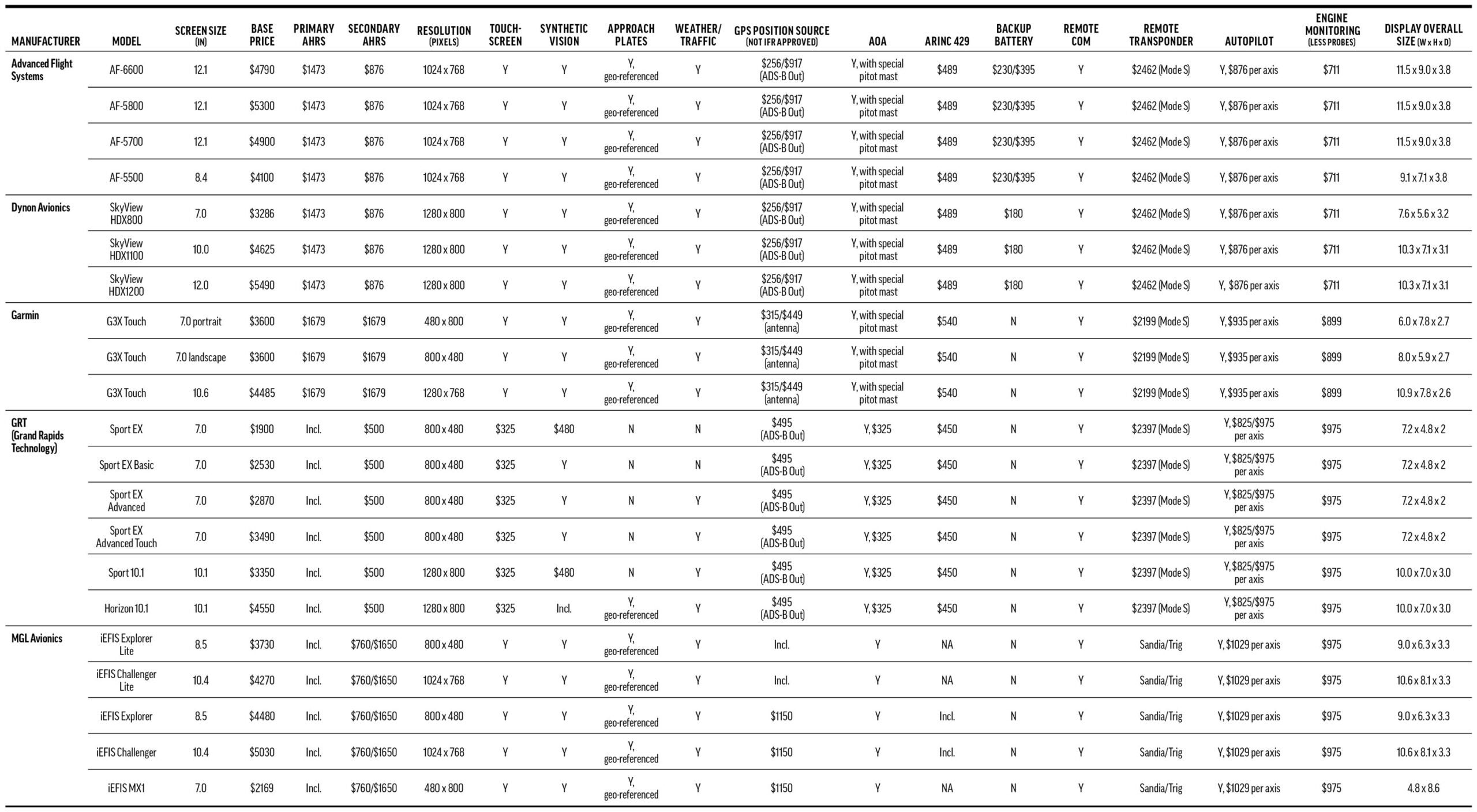
All iEFIS displays come standard with synthetic vision and terrain data, a worldwide vector base map, airports, navaids and an obstacle database. iEFIS systems are compatible with Garmin GNS/GTN and Avidyne navigators when equipped with the iBox adapter.
Last Words
While the large-scale EFIS market hasn’t changed a lot—though most prices have gone up since we last looked in, a few of them substantially—there continue to be rumblings that new products aren’t far away from at least a couple of manufacturers. Dynon and Advanced Flight Systems have, arguably, the newest entries in the category, with the AF-6600 and the 12-inch SkyView HDX1200 screen, plus there are new software features coming every month, it seems. So while there seems to be a slackening of wow-look-new products lately, the simple fact is that the boxes we already know have tremendous capabilities, built-in redundancies, easy expansion with new features and one last very important characteristic: stability. Perhaps when you’re talking about an instrument system that ties so many pieces together and one that you could become really dependent on, boring reliability is really the best feature of all.














You left out the upgrade of the Garmin G3x touch to include the auto glide capability when paired with a 650xi or similar navigator. That’s a significant safety feature.