 It’s a no brainer. If you’re building a kit aircraft from scratch, you’re buying a primary EFIS over traditional instruments. There are many reasons. With an EFIS there are no vacuum-driven spinning gyros to fret over, the displays can save serious space, plus a modern EFIS displays critical primary engine and fuel data. There’s navigation and charting utilities and the ability to command autopilot servos directly. The market has spoken, and it’s glass over gyros.
It’s a no brainer. If you’re building a kit aircraft from scratch, you’re buying a primary EFIS over traditional instruments. There are many reasons. With an EFIS there are no vacuum-driven spinning gyros to fret over, the displays can save serious space, plus a modern EFIS displays critical primary engine and fuel data. There’s navigation and charting utilities and the ability to command autopilot servos directly. The market has spoken, and it’s glass over gyros.
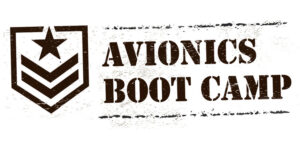 Next you’ll have to decide which size, brand and model display suits you and your panel the best—whether it’s a single, 7-inch utilitarian entry-level display or a flagship 12-inch multi-display setup with all the options. And to help make that choice, we say get a demo from a salesperson who knows the product. Look at the on-screen font size, the data layout, try the user interface and study the installation manuals. Fly with it when possible because if you haven’t shopped the modern EFIS market in a while, the decision won’t be easy.
Next you’ll have to decide which size, brand and model display suits you and your panel the best—whether it’s a single, 7-inch utilitarian entry-level display or a flagship 12-inch multi-display setup with all the options. And to help make that choice, we say get a demo from a salesperson who knows the product. Look at the on-screen font size, the data layout, try the user interface and study the installation manuals. Fly with it when possible because if you haven’t shopped the modern EFIS market in a while, the decision won’t be easy.
In this guide we’ll set you on an educated start, concentrating on big screen, primary flight displays. In a future issue, we’ll take up the topic of the smaller displays, especially those intended as backups to major systems or retrofits for older aircraft with circular instrument holes. There’s enough in that category alone to make a meal of—plus, we hear there are some new products coming.
We can’t come close to covering all of the features for these complex, layers-deep systems, but we’ll hit the features that catch our eye. While you’re reading, reference the cut-to-the-chase comparison charts starting on page 46. About prices: For the most part, those listed in the text are for the screens only. In many cases, you’ll need to add the gyro (or AHRS) package separately. Oh, and while you’re here, understand that while there are distinctions, and manufacturers use different terminology, we’ve combined ADAHRS and ADHRS into one term, AHRS, for attitude/heading reference system. This component tells the display which way is up and which way is north.

Advanced Flight Systems
This company is under the Dynon umbrella now, and it was originally founded in 1999 by Rob Hickman, an electrical engineer with a software background who created an engine monitoring system for the Van’s RV-4 he was building. Hickman went on to be inducted into the EAA Homebuilders Hall of Fame in 2017. Impressive, indeed, as is the Advanced panel in his current ride, a Van’s RV-10, pictured above.
The line of Advanced big-screen EFISes includes the AF-5000 series. These have synthetic vision and are 4:3-ratio-format displays (the Dynon HDX and Garmin G3X Touch aren’t 4:3, but widescreen, as an example) come in a variety of sizes and a hybrid control set, with a touch screen, buttons, knobs and joysticks for data input.
At first blush the Advanced line is confusing, but just remember that all of the Advanced displays are essentially the same but differ by chassis and screen size. And since Advanced Flight Systems is part of Dynon, internally the systems share the same memory, processors and electronics as the Dynon SkyView HDX. They also use the same supporting accessories as Dynon, including Dynon’s autopilot servos, ADS-B Out transponder, com radios and so forth. Since EFIS tech is a moving target, we like that Advanced hasn’t left early customers in the dust —offering an easy upgrade to its latest tech without a complicated install.
For instance, if you have an early gen Advanced display, the $4495 model AF-5400 is designed as a drop-in replacement for the company’s AF-3500/4500 series displays. The 8.4-inch display’s resolution is 1024 by 768 pixels—the same as all of the other screens in the Advanced line. They’re crisp, bright and do well in a sunny cabin. The AF-5400 hardware’s overall footprint is 8.1 by 6.8 by 3.7 inches, so there’s no need to cut the panel if updating from the Advanced 3500/4500 series.
But if you don’t have anything, there are really three display options to choose from when starting from scratch. Think 12-inch, 10-inch and 8-inch screens, all sharing the same screen resolution, control knobs and feature set. The AF-5800 is the largest, at 12.1 inches diagonal. This is for select applications and that bezel size simply won’t fit the majority of panels. Hickman said the most common seller is the $4000 AF-5600. It has a 10.4 inch diagonal display and the chassis is 9.1 by 7.1 by 3.8 inches. The smaller display in the lineup is the $4000 8.4-inch AF-5500.
To confuse matters, the $4800 AF-5700 model is a 12.1-inch display, but to get the absolute most screen real estate, Advanced eliminated the buttons and knobs on the right side of the bezel. This display was designed for the center of the Van’s RV-10 panel. Think of it as a big MFD map, while the second (or third) screen is a PFD. Now the cool thing that Advanced does is the joystick on the PFD can control the big map in the center of the panel, eliminating the need to reach for the center display.
Any of the Advanced screens can be configured as an EFIS, engine monitor or both, using the company’s CAN bus interface. When connecting an EFIS screen with an engine display screen using the Advanced Avionics Bus, the user has a variety of options, including the ability to display the primary flight data, engine monitor or both on either screen. There’s an optional AOA module that can be added to any screen.
As for data, the split-screen-capable Advanced displays are loaded with nearly everything you’d expect from a modern EFIS. There’s a weight and balance utility with an intuitive airframe loading graphic, plus built-in configurable aircraft maintenance logs. For nav data, there are geo-referenced approach plates, VFR sectionals, IFR low airway charts, plus detailed airport and airspace info.
The AF-series display can be user configured for analog instruments, which is an electronic depiction of a standard six-pack (including an analog HSI). GPS and raw nav data are fed in through a variety of third-party GPS navigators, and the EFIS is fully compatible with WAAS GPS for vertical guidance.
The engine monitoring functionality isn’t limited to engine and fuel flow and quantity data (or to pistons since there’s a turbine interface, too). There’s wing flap and trim position sensing and indication (compatible with most trim motors), speed-programmable landing gear warnings (including runway/water alerts for amphibs), voice alerting for stuff like low oil pressure, for example, checklists, 50 hours of data logging, leaning assist mode and full integration (via a dedicated electrical system page) with the Vertical Power VP-X electronic circuit breaker power system.

Advanced Flight System’s Rob Hickman told us the company is concentrating on its AdvancedPanel build program. With it the company takes care of the entire panel (and electrical system) build process that can shave hundreds of hours from a project. When complete you’ll receive a ready-to-install panel with pre-configured, pre-wired avionics already installed in a powder-coated and silk-screened custom panel.
The company offers the VFR Advanced-Panel, which includes a PFD, MFD, AHRS, one com radio, ADS-B Out compliant Mode S transponder, a WAAS GPS navigator, two-place stereo intercom, AOA, autopilot servos, Wi-Fi module for tablet interface, switches and audio jacks, and of course, the engine monitor module, plus something called the ACM (Advanced Control Module) for plug-and-play upgrade compatibility. See the sidebar below for details on it.
The IFR AdvancedPanel adds an Avidyne IFD540 GPS navigator, PS Engineering remote Bluetooth audio panel and a Dynon EFIS-D6 backup instrument.
The AdvancedPanel program is currently available for Van’s RV-7/8/9/10 and 14 models, Glasair Aviation Sportsman and GlaStar, Zenith, Lancair 360/ES/IV/III, Kitfox, Sonex, CubCrafters, Rans S19/S20, Bearhawk and some others not listed here. A VFR panel example for a Van’s RV-7/9 using dual Dynon SkyView HDX displays starts at $19,995, while an IFR panel with dual Advanced AF-5600s starts at $36,995.
BendixKing
A couple of years ago at Sun ’n Fun BendixKing quietly announced a new retrofit flight deck for the experimental market (and eventually a certified version) called the xVue Touch. It’s a clean-sheet design, and unlike other new products in the BendixKing line, it is not a rebranded third-party system.
Priced at $5499 the xVue Touch’s specs are what we think the typical big-screen glass buyer expects. For starters, that’s a high-end display. The xVue’s graphics are indeed high-resolution (near 4K) on a 10.1-inch WUXGA color touch display with split-screen capability. The coated glass used on the display is anti-scratch, anti-glare and anti-smudge. The tech comes from the Honeywell division and was born from hardware used in the F-16 fighter aircraft’s avionics, according to BendixKing.

Displaying a full-screen PFD, an MFD and a combination of both, the 7.6-pound xVue Touch display (it measures 6.9 by 10.5 by 4.1 inches) has Honeywell’s SmartView synthetic vision and a wide 80-degree viewing angle. The MFD has a moving map, VFR and IFR charting and can display ADS-B weather and traffic data. The system is designed with a shallow feature set, as all critical functions can be accessed in fewer than two touches.
The xVue is primarily touchscreen and uses a 1.5- by 6.3- by 3.7-inch control panel housing four rotary knobs for commonly used functions like setting the heading bug (the system has third-party autopilot compatibility), setting the baro, course select and altitude bug. It also has built-in Wi-Fi (for database and software loads) and a USB-C port. The touch display has no bezel knobs or buttons. Flight data is derived from a solid-state AHRS, of course, plus a magnetometer and OAT sensor.

The xVue Touch doesn’t have internal navigation but instead has compatibility with third-party navigators, including Garmin GNS and GTN units, Avidyne’s IFD (and BendixKing’s rebranded Avidyne IFD line called the AeroNav), plus others that have a digital databus output. Autopilot integration comes from the xCruze 100, which started life as a TruTrak system before BendixKing parent company Honeywell purchased TruTrak last summer. Audio system integration for the xVue comes from third-party vendor PS Engineering.
At press time we’re planning an inflight demo of the xVue, and we’ll do a separate flight trial article on the system in an upcoming issue. It’s the one system we covered here that we haven’t flown with.
Dynon Avionics
Dynon offers three choices of its popular SkyView system. We’ll start with the SkyView Classic, which doesn’t have a touchscreen interface and starts at $2395 for a 7-inch (800 by 480 pixels) screen configuration, and $2995 for a 10-inch (1024 by 600 pixels) single screen. These displays are TFT active matrix LCD screens with LED backlighting and are controlled with a combination of two rotary/multi-direction joysticks and eight bezel buttons. In a dual-display setup, one is a PFD and the other is an MFD, but both have full reversionary capabilities. There’s also a backup battery (one for each display) for roughly one hour of standby power.
SkyView can display many combinations of PFD, engine and moving map data in full-screen and split-screen configurations, as well as distribute this data across multiple displays. For example, you can customize the screen to display flight instruments, terrain and engine data or toggle some of it off altogether. Do you prefer a full-screen engine presentation, or half engine data and half map, or half flight instruments and half engine? You get the point; the choices for layout are liberal.


In a dual-screen configuration, the system synchronizes the most important information between the two displays—so setting baro, bugs, engaging the autopilot or acknowledging warnings only need to be done on one display. As for navigation, the PFD’s HSI display is mostly traditional with a magnetic compass rose (with cardinal points displayed in letters), heading bug and a rate-of-turn indicator. A cyan-colored ground track GPS pointer is located on the inner area of the compass rose. Comparing GPS track to your heading quickly shows the difference between where the aircraft’s nose is pointing and where it’s actually going over the ground. However, a track bug replaces the familiar heading bug when the autopilot is flying in GPS ground track mode.
Synthetic vision is practically required for a glass panel, and SkyView presents it well on those big, crisp displays. The SkyView comes standard with a basic topographical map display that shows advisory terrain color-coding and basic active waypoint information when driven by an external GPS. But the addition of Dynon’s GPS module and one-time Navigation Mapping Software adds an advanced embedded GPS navigator function and an extensive aviation database for interactive on-screen navigation. For full IFR, you’ll need an external, IFR-approved navigator.
SkyView engine data comes via the SV-EMS-220 engine-monitoring module and related sensors. It supports the expected temperature and pressure readings, all-cylinder EGT and CHT, plus a bunch more. It’s worth noting that the connectors and pinouts are the same for the EMS-220 as for the earlier, standalone EMS-D10A and EMS-D100, so upgrading from earlier Dynon engine monitoring is fairly straightforward.
There’s also an interface for the Vertical Power VP-X electrical system monitoring system. Further, the builder can custom-configure the engine gauge presentation and location of the gauges on the screen.
One feature we’ve always been fond of in the SkyView system is the display of instantaneous G-loads on the airframe. When it’s displayed, it replaces the HSI (a numerical magnetic heading value remains on the screen). The G meter shows an analog “needle” that indicates the instantaneous G loading of the aircraft. An angle of attack indicator will display on screen when a Dynon AOA/pitot probe is installed.
Each SkyView display contains a 37-pin D-sub connector for the main wiring harness, a 9-pin D-sub connector for the SkyView network and an Ethernet connector that’s used to sync the data between two displays. A main wiring harness is required for each display, and they’re sold separately.

The next step up is the SkyView HDX that picks up where the classic system left off. It starts at $3190 for a single 7-inch (800 by 1280 pixels) high-definition touchscreen display and $4490 for a single 10-inch (800 by 1280 pixels) high-definition touchscreen. For planning, the larger display is 10.3 by 7. 1 by 3.1 inches, and the smaller one is 7.6 by 5.6 by 3.1 inches.) We like that the upgraded HDX uses the same components and modules as the classic SkyView and they can drop into an existing installation without having to cut metal. The HDX has eight soft keys and two control knobs, plus there’s an option for external controllers, which we’ll get to in a minute.
The HDX’s touch functionality simply adds another layer to the user interface. For instance, if you want to change the altitude or airspeed bug on the PFD’s altitude and airspeed tape, touch the corresponding tape and use the left joystick knob to alter the bug setting. The same goes for changing the baro setting and almost any other common function that you work with on a regular basis, including remote nav and GPS source annunciators that display on a dedicated box next to the HSI. The SkyView map display is touch-enabled so you can pan around the map, pinch to zoom, and touch features on the map to gain more information. There’s also a direct-entry feature that’s accessed with an INFO label on the map screen. Touch it and you have access to a virtual keypad for entering waypoint identifiers, with the option for navigating directly to it.

Like the Classic, the data to drive the display comes from external modules, including the AHRS, pitot tubes and autopilot servos. There’s also an external com radio, an ADS-B 1090ES transponder and ADS-B weather and traffic receiver.
These use the redundant SkyView network to communicate with the displays over RS-232 serial ports with configurable baud rates, and all serial ports are wired into the SkyView display harness. Each display has a USB port on the real chassis for file transfer and software updates, and there’s an external USB port mounted on the instrument panel. There’s also an optional Wi-Fi adapter.
Side-by-side with the Classic, the HDX screens have a wider viewing angle, are higher-resolution and have antireflective properties that in our view make them superior to the original. There’s also a new engine monitoring presentation that’s contained in a band along the bottom of the screen. Dynon worked hard to make the HDX touchscreen displays turbulence friendly, with wide sculpted bezel rails for anchoring the hand in the bumps. The controls are also backlit.
As for supporting components, the SkyView systems use a primary and secondary (for backup and cross-check) AHRS for deriving the flight data. And yes, the PFD can be configured in the modern tape display or digital six-pack flight instruments. In multiple display configurations data and inputs are automatically synchronized across the displays. The HDX has internal datalogging of flight data. The system has an internal magnetometer for heading resolution, but there’s also an optional external magnetometer for installing remotely if the internal mag has interference issues.
The EMS (engine monitoring system) is required for engine data display. It’s a $600 option and is available with sensor/harness packages for Lycoming, Continental, Jabiru and Rotax engines. Got a Rotax? The model EMS-221 is designed to receive engine data directly from a Rotax 912 iS/915 iS engine computer via a dual-channel CAN bus interface.
There’s also synthetic vision software, autopilot servos (the systems have built-in autopilot functionality) with mounting kits for various airframes, versions and multiple torque settings. For cable-driven control surfaces, servos are available with capstan drives. All Dynon autopilot interfaces have full approach coupling, indicated airspeed hold, flight director guidance, a LEVEL button for return to straight-and-level flight and something we like the most—an emergency 180-degree turnback mode for existing inadvertent IMC.
If you want to control the autopilot externally from the display, Dynon offers the $550 dedicated autopilot control panel. There’s also automatic electric pitch trim. Speaking of external controllers, there’s also an optional $250 dedicated control knob panel with three knobs for setting the baro, heading bug and altitude bug. Like the autopilot controller, the control knob panel installs inline for plug-and-play with the SkyView network without any additional wiring.
The HDX has a built-in GPS moving map and dual external GPS receivers for positional data and for map navigation, but for IFR GPS functions you’ll need an external IFR-approved GPS navigator. The map has aviation and obstacle data, as well as VFR and IFR en route charts and approach plates.
But what if you’re VFR only? That’s where the SkyView SE comes in. The 7-inch display is $1495, and the 10-inch display is $2495. It’s stripped down and has no mapping capability, no synthetic vision and no interface with an IFR GPS. That’s because the ARINC 429 adapter used to connect a SkyView system to the navigator won’t work with the SE. The SkyView SE does support engine data display and can interface with Dynon’s remote com transceiver and Mode S ADS-B Out transponder. The SE doesn’t have a touch interface and essentially no submenus in its feature set. Yes, no frills.
Garmin
Garmin’s Team X experimental avionics engineering division’s first project was to bring much-needed improvements to the G3X, including a new digital autopilot interface, a redesigned AHRS, and an advanced engine instrument interface, to name a few. Garmin—with its newly introduced G3X Touch—showed up at Sun ’n Fun 2014 with a focused effort on dominating the LSA and Experimental market, even though Dynon brought its own new touchscreen suite, the SkyView Touch. The G3X Touch turned out to be big competition for Dynon, and a huge number of LSA and experimental kit OEMs selected the new G3X Touch as original equipment.
Garmin’s G3X Touch can be configured with up to four 10.6-inch high-resolution WVGA screens that start at $3895. There’s also the $2995 7-inch landscape and $2995 7-inch portrait configurations. With a basic single display, there’s a split PFD and MFD presentation, but multiple displays are configured for dedicated PFD, MFD, or a combination of split screens on all.

It’s natural to want to compare the G3X Touch with the Dynon SkyView, so we’ll do it. While primarily a touchscreen feature set, the G3X Touch also has a few dedicated control keys for performing some common functions, including direct-to navigation, finding nearest waypoints, and accessing a main menu. It doesn’t have a full set of buttons and keys to alternately perform all functions as the Dynon does. While that’s fine for the touchscreen-uninhibited crowd, pilots new to cockpit touchscreen avionics will have a learning curve. It’s a reassuring confidence booster to have knobs and buttons to fall back on for those times when you’re lost in a menu or when fingers are slipping in the bumps. While Garmin offers this to a degree, it’s not to the extent that the SkyView Touch does.
We’ve used the G3X Touch quite a bit over the years and still find the user control set intuitive. We like that common functions can be accomplished with traditional knobs. For example, two rotary knobs—one on each side of the bezel—can be used for frequency tuning, scrolling, and a variety of other functions. As simple as it is to enter radio frequencies on a touchscreen, we still prefer cranking the knobs for the task. Each Garmin display has a clean, uncluttered bezel. The data card slot on the lower portion of the bezel accepts standard SD cards. The SD card can be used for a variety of functions, including software updates, storing checklist files, flight data logging, exporting track logs and user waypoints, and importing/exporting flight plans.
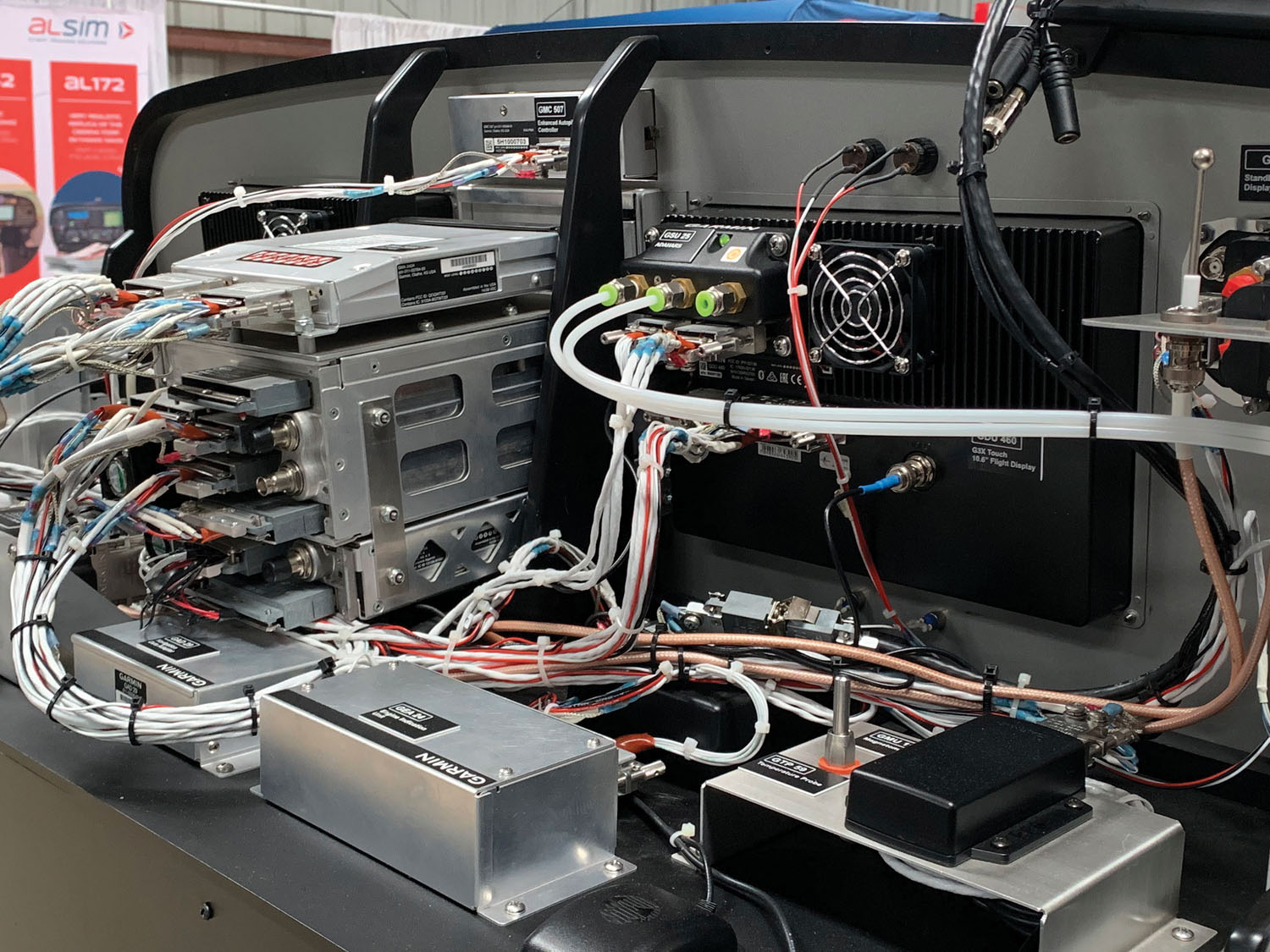
Like other Garmin navigators and even the G1000/900-series, the system has a page navigation bar displayed on the lower portion of the MFD. You can touch the desired page on the page navigation bar or turn the large knob associated with the MFD to cycle through the pages. Main pages that are accessed on the MFD include the map, electronic charts, waypoint information, active flight plan, optional SiriusXM weather, terrain, traffic, and optional engine data.
The system has a full EHSI (electronic HSI) with the ability to display two bearing pointers for traditional nav and GPS sources, plus bearing to the nearest airport. When a bearing pointer is displayed, its associated information is displayed in a bearing data window at the lower side of the HSI. This takes the guesswork out of figuring out which nav source is associated with a given bearing pointer.
The HSI may be configured to provide directional information in either magnetic heading or automatic track-up modes. Heading mode orients the HSI to display aircraft heading in a conventional manner, with the current heading value shown at the top of the compass card as indicated by the lubber line. In automatic track-up mode, the aircraft symbol and lubber line move to indicate heading and wind correction, while the current ground track is shown at the top of the compass card.
G3X Touch flight displays come standard with what Garmin calls dynamic moving maps. This means you touch anywhere on the map, and based on your current position, the display shows the distance, bearing and time to that location on the map—as well as the elevation and GPS coordinates for that location. There’s also a full-time bearing pointer for the nearest airport, plus visually extended runway centerlines.

For charting, the G3X Touch comes preloaded with a variety of Garmin aviation databases, including georeferenced FliteCharts, including IFR approach plates, plus IFR/VFR sectionals and terminal VFR charts. The system also has Garmin’s built-in SafeTaxi airport diagrams—where you’ll see a depiction of the aircraft’s location overlaid onto taxiways, runways, hot spots, hangars and other airport facilities.
Like the SkyView, Garmin offers a useful G-meter. Whenever the G load on the airplane goes above +2.1 G or below -0.5 G, the HSI is temporarily replaced with a large graphical G-meter. You can acknowledge the condition and remove the G-meter by pressing the Clear key. Regardless of the current G load, the HSI can be replaced with a G-meter by changing this setting from the PFD setup page.
There’s also an angle of attack option that requires an optional heated AOA probe. AOA functions are customized in the system setup, which determines when AOA warnings appear on screen. For instance, when the AOA is below the calibrated minimum visible AOA threshold, the angle of attack gauge is not displayed on the PFD. When AOA exceeds the calibrated caution alert threshold, an intermittent audible tone will be heard. The tone will increase in frequency until the stall warning AOA is reached, where it sounds continuously.
Garmin’s integrated autopilot for the G3X Touch brings many of the advanced features found in the certified GFC 700 (and now the retrofit GFC 500) and utilizes the compact GSA 28 digital servos that Garmin calls a “smart servo.” The GSA 28 servo is considered smart because it contains the software drive logic and doesn’t rely on a remote computer for roll and pitch commands. It’s available in single or dual axis, and the autopilot is commanded through and annunciated on the G3X Touch display. Garmin’s GMC 305 autopilot control head also has a level mode, in addition to duplicate mode select buttons.
The G3X Touch gets most of its primary flight data from the GSU 25 AHRS, which can be mounted in any of 16 different vertical or horizontal positions.
Grand Rapids Technologies (GRT)
GRT, as we’ve come to know them, offers multiple big-screen options in 10.1-inch and 7-inch sizes, but that’s where the simplicity ends. While we like that GRT gives buyers lots of options for adding or subtracting features, the la carte nature of the product line is a handful to digest. The flagship model (and the simplest as far as standard features are concerned) is the 10.1-inch Horizon model. With a base price of $3995, it has a high-resolution (1280 by 800 pixels) display with internal AHRS/air data computer and measures 10.3 by 7 by 3 inches. GRT has a touchscreen version, but it charges an additional $250 for it. While that’s not big money, we think it should be standard in a flagship product.
What is standard in the Horizon 10.1 is a moving map, ADS-B display, synthetic vision, split screen view, 12 serial ports, five analog input ports, aeronautical charting and approach plates, but internal IFR approach procedures are an additional $750. Third-party autopilot integration is standard.

The $2995 Sport 10.1 model is a scaled back version, and synthetic vision is a $400 option, as is autopilot integration. The Sport is limited to six serial ports and two analog ports. The Sport 10.1 can be driven by the GRT engine monitor.
Both units can be configured as a standard electronic PFD or with electronic traditional six-pack round gauge display. These are full-featured PFDs with pilot-selectable data inset windows and split-screen mapping, engine data, traffic and weather display, checklists and geo-referenced en route and VFR sectional charts.
There’s an angle of attack option for $250, but it requires a dual-port pitot tube that’s not included. For the Sport model, the company charges $450 for a dual-AHRS option and $260 for a digital magnetometer.
The GRT 7-inch version (with a chassis measuring 4.8 by 7.2 by 2 inches) is the Sport EX—which is a complicated lineup of no fewer than four models (the Sport EX, Sport EX Advanced, Sport EX Basic and Sport EX EFIS. Check the comparison chart for a side-by-side rundown, and we highly suggest hitting the company website for configuring your display. In summary, touchscreen is standard on the Advanced Touch model, but it’s a $275 option on the rest of the 7-inch models. The Sport EX Advanced is $2400 and autopilot integration is an additional $400. Synthetic vision is standard on the Sport EX, Advanced and Basic, but it’s $400 on the EX EFIS model. As for basic engine monitoring—there’s RPM, oil pressure and oil temperature—and it’s $200 extra but doesn’t require the EIS engine instrumentation system to work.
For advanced engine monitoring, GRT excels. The company offers remote EIS packages for four-cylinder Lycoming and Continental engines ($1658) and six-cylinder engines ($1866). The kit for the Rotax 912/914 is $1388, and the Jabiru four-cylinder kit is $1378. There’s even options for Volkswagen, Corvair and ULPower engines, plus the company sells a wide variety of engine probes, sensors and fuel flow measuring accessories. There’s even the EIS 2000 instrument package for powered parachutes with two- and four-stroke engines.
As for autopilot functions (the displays act as an autopilot control head), GRT offers a $700 digital roll servo and a $770 digital pitch servo suitable for most two-place airframes, including Van’s RVs, Lancairs and Glasairs. Servo mounting kits are $65 per servo.
GRT says it has more than 15 years of experience producing its own AHRS and uses MEMS technologies in its latest so-called Adaptive AHRS, which has the ability to operate unaided—or without air data input (the screens still require pitot static input). Built into every Adaptive AHRS is a miniature magnetometer (for yaw stabilization only, not for heading resolution—that’s extra), and it uses GPS ground track. Moreover, attitude data is unaffected by the loss of the external magnetometer—the way it should be, in our view. Instead, the AHRS automatically reverts to gyro-stabilized GPS ground track or its internal magnetometer.
Overall, we’re impressed with the GRT display feature set, display quality, engine monitoring accessories and its track record for reliability. We just wish spec’ing a display was more streamlined.
MGL Avionics
MGL Avionics has found a niche in the sport aerobatic market, and for big-screen EFISes it offers two lines: The Lite series and iEFIS series. The Lite series is designed for simple, VFR installations that generally have one single screen, and the supporting components—AHRS, pitot static sensor and GPS module (for onboard VFR navigation)—are built into the display. The display simply connects to an external GPS antenna. Essentially the only remote components are magnetometer and engine monitoring module. You can install multiple Lite displays, but there’s little communication between these screens (they only have two RS-232 data ports, and no ARINC 429 ports for external GPS navigator input). The line has three models to include the $3995 10.4-inch Challenger-Lite, $3195 8.5-inch Explorer-Lite and $2995 7-inch Discovery-Lite.

The iEFIS line, which includes the $3000 10.4-inch Challenger and $2500 Explorer, is intended for multi-display configurations and IFR ops, and these displays connect with external AHRS, including the company’s $960 SP-6 CAN magnetometer (magnetic heading and wind speed and direction) and the $960 SP-7 CAN attitude, slip and G-force sensor. These are small—measuring 3.5 by 3.5 inches and weigh 6 ounces each. There’s also the $1495 SP-9 high-grade ring-gyro based AHRS and magnetometer, which the company says should be used for IFR applications. Additionally, the heart of the iEFIS is the $1150 external iBox, which has the pitot static input, angle of attack sensor, GPS, analog and digital data connections (six RS-232 ports, trim and flap sensing), and the displays have a digital ARINC 429 interface for interfacing with an external IFR GPS navigator, including the Garmin GTN and Avidyne IFD series navigators. Multiple iEFIS displays are connected together over a CAN bus, and MGL offers prefabricated harnesses for plug-and-play connectivity.

All of the systems—iEFIS and the Lite series—come standard with synthetic vision and have LCD resistive touchscreen displays. The iEFIS comes in 10.4-inch and 8.5-inch screens. The largest 10.4-inch display has a 1024 by 768 pixel count and the smaller 8.5 and 7-inch screens have an 800 by 480 pixel count.
For engine monitoring, all of the displays, whether iEFIS or Lite, connect to MGL’s $375 Remote Data Acquisition Computer (RDAC). This CAN bus-connected remote computer mounts on the engine side of the firewall, and it has multiple inputs for temp and oil sensors. The iEFIS can support up to four RDACs, and each can be used for a different engine—or in the case of a nine-cylinder radial, for example, additional RDACs can be used to expand the monitoring potential on one engine. The RDAC has a liberal interface potential and works with a wide variety of engine models, including Rotax.
As for control set, all of the MGL displays are touchscreen but also have a row of bezel buttons and rotary knobs that can activate all of the system’s functions without touching the screen—think hybrid control. There is also an “instant access” function that enables the user to access a function by touching it on the screen (like changing the baro setting, for example), plus there’s a QWERTY onscreen keyboard.
The MGL displays have built-in autopilot command when connected with the company’s clutchless stepper-motor-based roll and pitch servos (they weigh 3 pounds each), and engaging and disengaging the system is all accomplished onscreen (or with an external mode switch). The servos connect to the displays via CAN bus network. The autopilot is full-function and has emergency altitude hold, a 180} turnback mode, Flightplan vertical nav and pitch attitude hold.
The iEFIS has a built-in 50-channel WAAS GPS for map navigation, and the units can display optional subscription-based Jeppesen NavData. Standard data includes airports, navaids, airspace and obstacles, terrain, and a world-wide vector basemap. With MGL’s Map Maker software, any scanned digital sectional chart can be loaded.
The displays are compatible with uAvionix ADS-B units and control the Sandia STX165R and also the Trig TT22 remote transponders. For traffic, the iEFIS works with traffic altering sources with RS-232 and ARINC 429 databuses, including uAvionix ADS-B receivers, TCAS and FLARM GPS-based traffic systems for gliders. When connected with an audio panel the displays have voice alerting for a variety of attention-getting functions. There’s even a “copilot mode,” where the system can be programmed to call out airspeeds.

Conclusion
As we said in the lead, you should choose any of the systems we cover here after a thorough demo. You’ll likely get along better with some over others because they’re all, well, different. Obviously, they all have incredibly data-rich feature sets, and all offer good growth potential. You can start with a single screen and connect more as your budget and needs change. All offer sizable redundancy, and we think all are backed by decent product support.
We like the Advanced Flight System’s AdvancedPanel build program. It’s a way to shave serious amounts of time from a project, and since Advanced is part of Dynon, you can choose between an Advanced or Dynon display. The panels we’ve seen have been built to high standards, overall.
As for Garmin’s G3X Touch, we think it has smart features, a logical installation, and it offers a healthy variety of display sizes to accommodate a wide variety of panels.
Photos: courtesy the manufacturers













